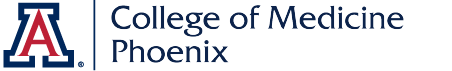Create a NetID
Within 1-2 weeks of submitting the GradApp, you will receive an email from the Graduate College containing a confidential Student Identification Number (SIN) and one-time PIN. Using this information, you need to create a personal identifier in the University of Arizona systems, called a NetID.
NOTE: University of Arizona undergraduate/grad alumni or former staff/student researchers will keep the same NetID as before, but should contact Information Technology to "unlock" your NetID for the Pathway Scholars Program. To start the process, please notify PSP staff and then start here.
Send a Test Email
To ensure your new University email is working properly, send a message to comphx-pathway@arizona.edu with the subject line: PSP New Student Email. This should be done after creating your NetID.
Review Residency Status and Update Personal Information
Return to the UAccess Student Center and review and update your account. Information to update includes your preferred and permanent mailing addresses, public directory preference, emergency contact information, bank account/direct deposit preference, etc. If you disagree with the residency status, and/or have questions about your residency status, call the Residency Classification Office at (520) 621-3636 or visit here. The College of Medicine- Phoenix has no role in deciding residency for tuition purposes. If your status has already been declared (as shown on the SORC system), then there is nothing more for you to do. This should be done after creating the NetID.
Review Holds
Please make sure your account does not have any holds from undergraduate or previous enrollment so as not to cause delays in registration and financial aid disbursement. Remember, the "Campus Health Service Vaccination" hold will be removed once you submit your health screening documents (refer to Immunization subpage for more information). This should be done after creating the NetID.