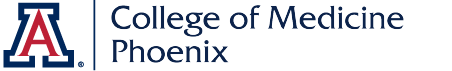Student Document Upload & Storage
When noted in the onboarding instructions, please use this link to upload your documents to your unique folder. These folders are accessible only by PSP staff, Credentialing/Registrar staff and Admissions for the purposes of supporting your onboarding experience. Thank you!
Great job completing steps to this point! The Pathway Scholars Program's onboarding process is designed to help your transition into medical school next spring, where each of the documents you submit in the above folder are required again. All incoming PSP students are required to complete the following credentialing steps to support their clinical education:
- Complete the Arizona Fingerprint Clearance Card Process
- Complete a 12-panel Urine Drug Screening
- Submit a resume/CV
Complete the Arizona Fingerprint Clearance Card Process
Create Account:
1. Visit https://psp.azdps.gov/
2. Click the seventh option, for Fingerprint Clearance Card (has icon of a fingerprint):
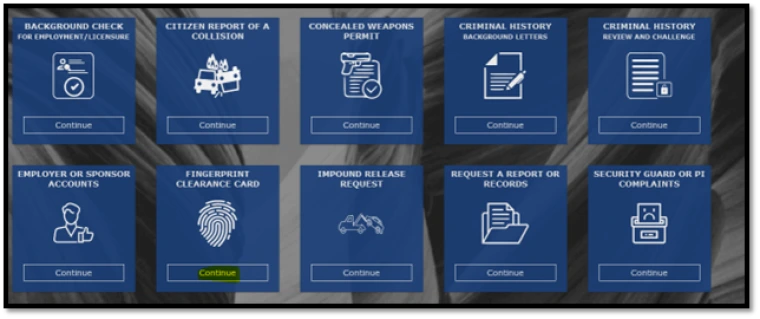
3. Choose “Request a Replacement/Apply for a Card”, then “Continue” at the bottom right of the page.
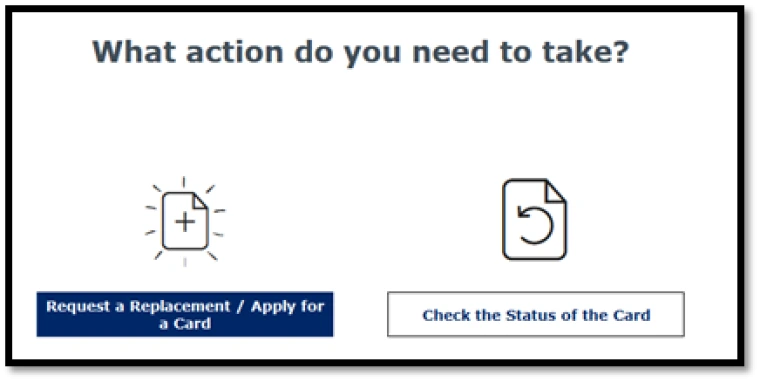
4. Create a new AZDPS account via the “It’s easy to create one” link at the bottom of the page – you will be applying for an Individual Personal Account (it might send you back to the homepage, but continue following the Fingerprint links).
5. Fill in prompts and secret questions, then click reCAPTCHA if prompted.
6. Once your account is confirmed via the link sent to your email, click the Login button.
7. Log in using your new credentials and use the one-time-password system.
8. Click the “Apply for a New Clearance Card” and the Continue button lower right on the page again.
Create New Application AFTER Creating Account
1. Once again, choose “Apply for a New Clearance Card”
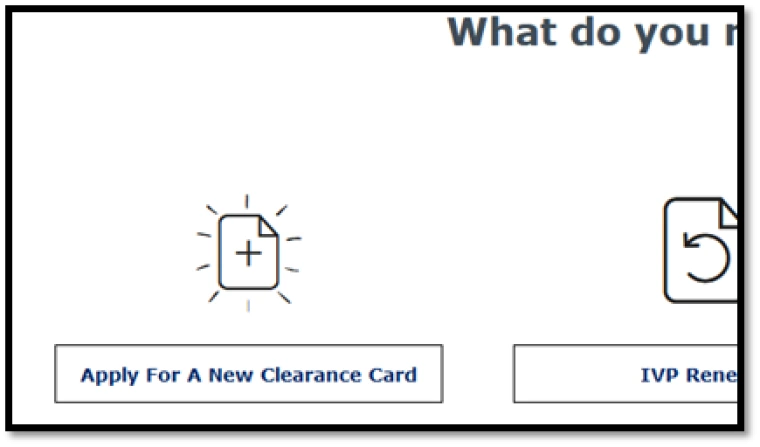
2. **Important** Choose Non-IVP from the options available.
3. Read Privacy Act Statement, check box upon completion, and then click Continue.
4. Scroll down to “Additional Sponsors” and choose Health and Sciences Student and Clinical Assistant ARS § 15-1881
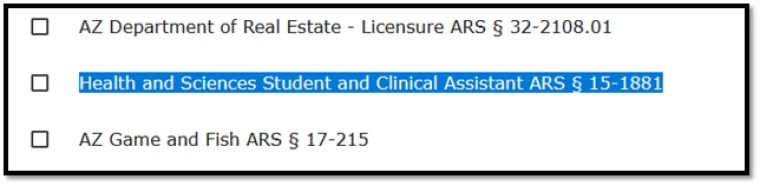
5. Fill out all personal information
6. **IMPORTANT** Leave Employer information blank and click Continue
7. Choose “The applicant is or will be physically present in Arizona for fingerprinting” IF QUESTION APPEARS.
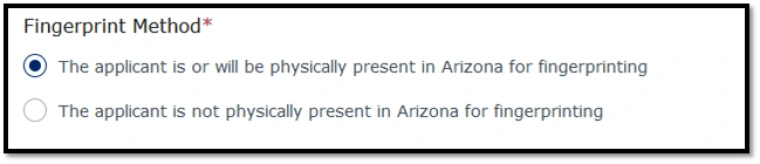
8. “Sign” application by typing your full name and click “Continue”.
9. Review application and/or the Privacy Act Statement again.
10. Choose “Submit and Pay by Credit Card” (may have to click Captcha first before this option).
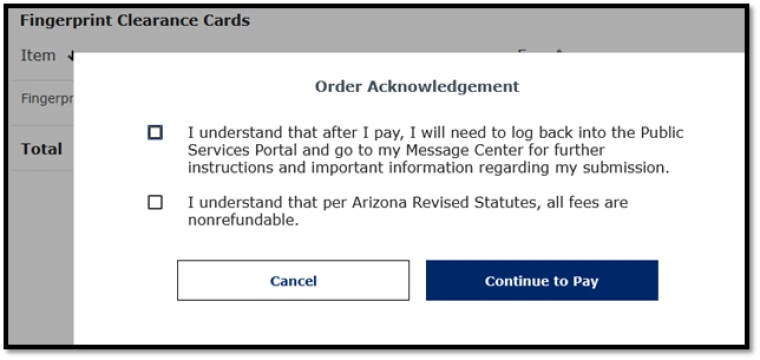
11. Click both checkboxes and then choose “Continue to Pay”.
12. Complete all billing information and then click Continue.
13. Review billing information and then click Authorize.
14. Your application should be processed within 10 business days.
15. Within 10 business days, you will receive a message in your AZDPS “inbox” (on this website) providing you with an application number. Please keep this handy for the next step. Do not proceed with following steps until your reference/application number is available.
16. Once you receive this application number, access the fingerprinting network webpage at https://arizona.fieldprint.com/.
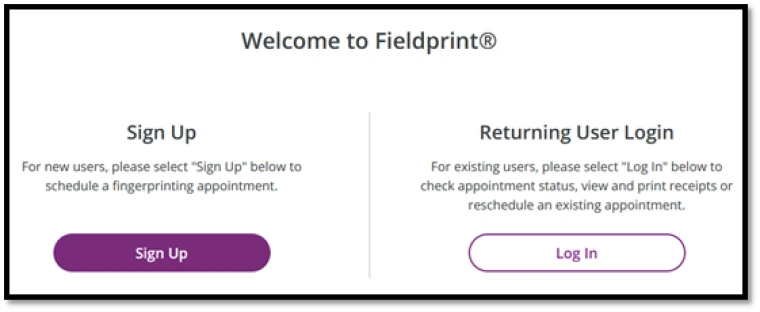
17. Sign up for an account, review the privacy notice, and fill in all fields.
18. Enter the verification code sent to the email used to sign up for a Fieldprint account.
19. You will be taken to the Fieldprint: Reason webpage; please scroll down to the “Don’t have a Fieldprint Code?" section and choose "Fingerprint Clearance Card” and Continue with this Reason button.
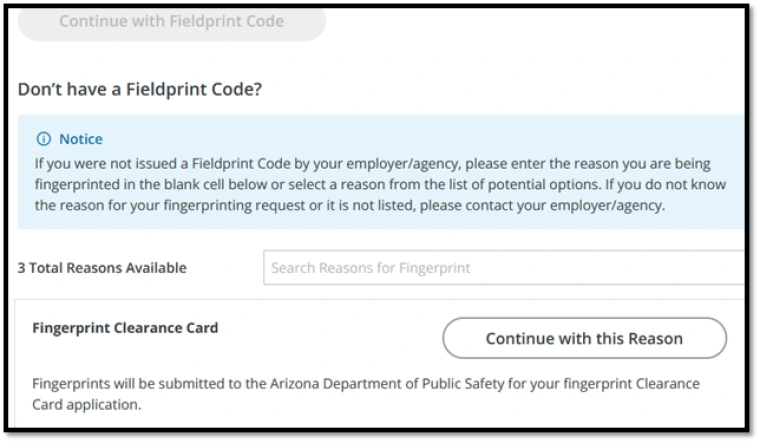
20. Return to the AZDPS site and go to your Inbox. You should have received an application/reference number for your FCC application within 10 days of submitting it.
21. Return to the Fieldprint site and see the Arizona Demographics page. Fill in the AZDPS application number/reference and your other personal information.
22. Complete following pages of personal information and privacy notices.
23. Schedule your appointment and complete payment.
24. On the day of your appointment, take a copy of your FCC reference/application number from AZDPS to the licensed agency and let them know that you need your fingerprints taken for a new fingerprint clearance card.
a. Most will do an electronic scan of your fingerprints that is more accurate than ink (sometimes known as Livescan, DigitScan or similar names). We recommend this whenever possible.
25. We recommend calling ahead to confirm availability.
26. The agency should assist you in submitting your fingerprints under your application number. You will then be notified in approximately 10 days of your application decision by mail, along with a physical fingerprint clearance card.
27. Scan front and back of new card and upload to Box Health (see link above) to complete this process. Thank you!
Complete a 12-panel Urine Drug Screening
- Email comphx-pathway@arizona.edu to request a discount code via Certiphi to complete the UDS for a subsidized cost of $40.00.
- Our Credentialing team will create a Certiphi account for you and forward you the code for testing (test must be completed within 10 days of receiving the code).
- Test at a Certiphi site for the following 12 agents: Amphetamines, Barbiturates, Benzodiazepines, Cannabinoids, Cocaine, Fentanyl, Meperidine, Methadone, Opiates, Oxycodone, Phencyclidine, and Propoxyphene.
- Certiphi will return your report to the Credentialing team with results.
Submit a resume/CV
This step is required for most clinical sites; please be sure to include references and prior work experience directly on your resume/CV.